Advertisement
KinitoPet
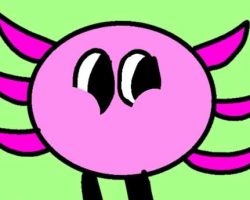
Kinitopet is a game where players interact with a virtual companion named Kinito. Kinito appears directly on the player’s desktop, moving across windows, reacting to actions, and responding to input in real time. The game blends traditional gameplay with desktop interaction, making Kinito feel like part of the player’s computer environment rather than existing inside a separate window. This design allows Kinito to comment on open programs, make suggestions, and even play small games with the player.
Adaptive Behavior and Real-Time Reactions
Kinito changes behavior based on how the player interacts with them. If players open certain files, visit different websites, or spend time away from the computer, Kinito reacts with unique dialogue and animations. These responses are not scripted in a fixed order, making each session feel different. In addition to conversation and commentary, Kinito can introduce small games or activities directly into the desktop environment, giving players new things to do without needing to open separate applications.
Visual Presentation and System Integration
Kinitopet uses a simple cartoon-style design for Kinito, making the character visually stand out against typical desktop backgrounds and application windows. The interface does not rely on complex menus, keeping most interactions natural through clicking, dragging, and responding to Kinito’s dialogue. The game is specifically designed for Windows 10, and due to the way it integrates with the system, compatibility with other versions may vary. This close connection between the game and the desktop environment makes Kinito feel more integrated into the player’s daily computer use.
Advertisement






















































































Comments